Import Furniture
You can import furniture from the Components Center by
clicking
 . This will open the Catalog
Browser. If there is no furniture available, you can also import furniture by
clicking the New Component button.
. This will open the Catalog
Browser. If there is no furniture available, you can also import furniture by
clicking the New Component button.
Component Builder
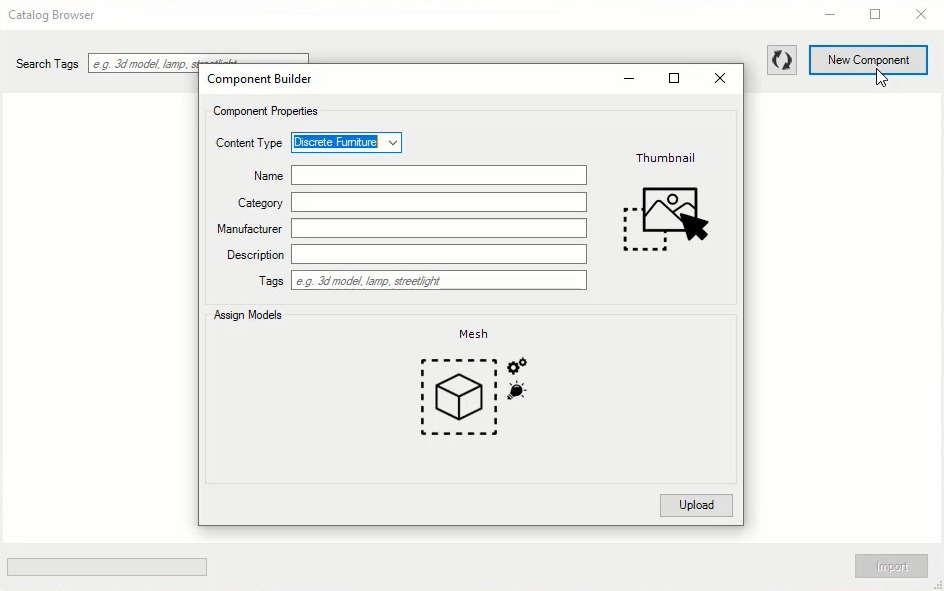
|
Setting |
Description |
|
Content Type |
The content type to be imported. |
|
Name |
The name for this component. |
|
Category |
The category in the catalog browser in which this component will be placed. |
|
Manufacturer |
Optional. |
|
Description |
Optional. |
|
Tags |
Optional. Tags will allow for easier searching. |
|
Assign Models |
Clicking on the Assign Models graphic will allow you to import a mesh for this component. |
|
Thumbnail |
Clicking on the Thumbnail graphic will allow you to import a thumbnail for this component. After selecting the Thumbnail, the graphic will be replaced by a preview of the thumbnail. |
Once uploaded, the component will appear in the Catalog Browser and can be placed.




 .
.